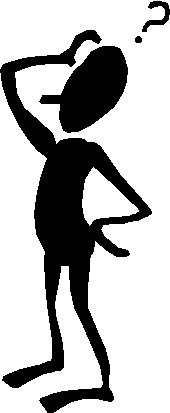
How do I set EasyNet 2 as my homepage?
| Go to start, settings, control panel. | |
| Double click on internet options then type in, http://easynet2.tripod.com | |
| Click on Apply then OK. | |
| Congratulations Easy Net is now your Internet Homepage! |
OR
|
While your on the internet, Using Internet explorer 5.0 | |
|
Go to tools, internet options | |
|
Type in in http://easynet2.tripod.com | |
|
Click on Apply then OK | |
|
Congratulations EasyNet 2 is now your homepage! |